Apple Mail - Trying to log in to this account failed.
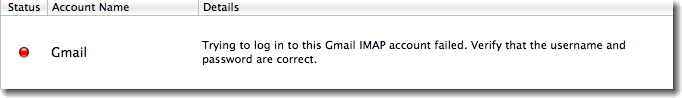
This error is caused by an incorrect username or password. To change your username and / or password in Mail, take the following steps:
- Click on the Mail menu at the top left of the screen and select Preferences
- When the Preferences window appears, ensure the Accounts tab is selected.
- Select the account from the left column that Connection Doctor displayed the error for.
- Under the Account Information tab on the right, update the username and password fields halfway down the page.
- Close the window or select another tab/account to be prompted to save your changes.
- Re-test checking for mail and if the settings are correct there should be no problem.